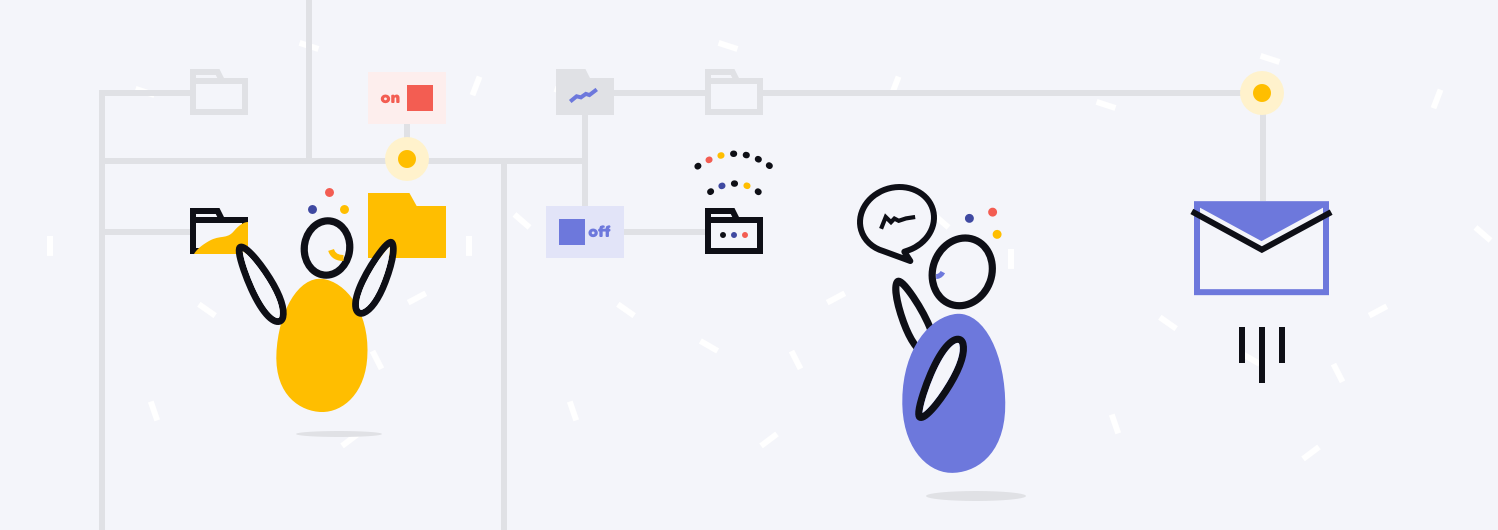
This guide is for anyone executing email outreach campaigns who would like to gain a better understanding of all the factors affecting your ability to reach the inbox.
If you are experiencing poor deliverability performance, or you have purchased a new domain for the purpose of email outreach, this guide will help you organically build your domain reputation and increase the chance that your prospects will open your emails.
Table of Contents
Disclaimer
- Our techniques are mostly designed around Cold Outreach Email Campaigns for the purpose of generating a response that leads to a meeting. These techniques can work for traditional email marketing (newsletter) type campaigns, but numbers and results may differ.
- It would be impossible to isolate and test every technique in this article to determine the relative significance of its impact. We've created a program based around a few theories that has resulted in sustained open rates of up to 90%.
- If you are sending bad/spammy campaigns, no amount of warmup is going to help. Once you start bouncing emails and getting a ton of spam complaints, your deliverability and domain reputation will sink.
Theory
In the Age of Artificial Intelligence, the Robots are coming for your jobs ... and calling the shots on whether your email will end up in the inbox, or the spam folder.
AI excels at taking large amounts of data points, connecting the dots, and then making a classification (Inbox or Spam). Some of the many data points that are being considered with each email sent are:
Domain reputation, Domain age, DNS configuration (DKIM, DMAR, SPF), Blacklists, IP addresses, Email account reputation, Number of spam complaints, Sending/Receiving ratios, Reply ratio, Open rates, Whitelisting, Archiving, User locations, Email content (images, links, signatures), Tracking pixels, Sending windows, Sending volume, Outreach software, API keys, etc
A little overwhelming, isn't it? Instead of trying to consider all of these factors individually, let's simplify the problem into Positive/Negative Indicators.
Postive Indicators 👍
Prospect opens email, Prospect replies positively, Marks email as important, Clicks "Not Spam" button, Whitelisting, Long conversation threads
Negative Indicators 👎
No open, No reply, Marked as Spam, Email bounce, Archived/Delete without reading
Positive indicators will tell the ESPs (Google, Microsoft, etc) that your emails are worthy of Inboxing, while negative indicators will erode your reputation over time. In a way, we are training the AI ourselves with our activities.
So the game becomes: how do we maximize our Positive Indicators and minimize our Negative Indicators?
Act like a human, not a robot...
Every time we consider a new strategy, we ask ourselves some basic questions:
- Will this action create Positive or Negative indicators?
- Does this look like a human would do it?
In practice this might look like:
- Would a real person start sending 1000's of emails from a domain that is 1 day old? Probably not.
- Would a human send 500 emails on Tuesday and Zero on Wednesday? Probably not.
- Would a human be bouncing a large amount of emails? Maybe, but don't be this person.
Positive interactions with your warmup campaigns will begin to build up your reputation with the ESPs. It's important to show them that your content/emails are welcomed by their recipients.
Benchmarks
How do we gauge success, and what is a healthy deliverability rate?
I've run across numerous articles talking about 'standard' open rates of 15%-20%. If this is your open rate, I think it's fair to say that most of your messages are ending up in spam, or that you have bad contact data.
What's the point if 85% of people never even see your pitch?
We consider open rates of 50%-90% a success. Our prospecting technology gives us an advantage here, but you should be shooting for at least 40-50% at minimum.
One of the biggest factors that can influence open rates is size of the company and the seniority of the contact you are emailing. Here are some rough numbers from our 3 years worth of campaigns to keep in mind:
| Contact / Company | Open Rate |
|---|---|
| Founders @ Small Companies (< 10 Employees) | 70-90% |
| C-Level @ Medium Companies (< 150 Employees) | 50-70% |
| C-Level @ Fortune 1000 | 40-50% |
Note: Our numbers are highly correlated to our internal processes (prospecting, copywriting, sending techniques, etc). You should use your best preforming campaigns as your own benchmarks for deliverability and warmup success.
Domain Setup
Getting a new domain configured correctly is an absolutely crucial part of making sure your prospects get the opportunity to read your emails.
DNS Records
Make sure your domain DNS records are setup properly. If you don't have this setup already, do it now! There are a ton of guides floating around, but here are some quick links to the official documentation:
- SPF: Google Apps | Office 365
- DMARC: Google Apps | Office 365
- DKIM: Google Apps | Office 365
Whitelabel Tracking
Make sure to white label your tracking pixels. We've seen this have a big effect in deliverability. This will usually require that you contact the support team of whatever email software you're using (Reply.io, Quickmail.io, etc), and ask them to set it up for you. They will provide you with some DNS records that you will use to update your domain.
Redirects
If you are using a new/separate domain for outreach, setup a redirect so that if someone types the domain into their browser, they will be sent your real company's website instead of a broken one.
Email Accounts
Create more than just 1 email account on a domain. Try to make it look like a new company is starting up. It wouldn't hurt to create an info@ along with a few other emails that you plan to do outreach from.
Profile Images
Setup real profiles images on your accounts (Google Apps / Office 365). Using a real profile image creates social proof and increases the chance that someone will open and respond to your email.
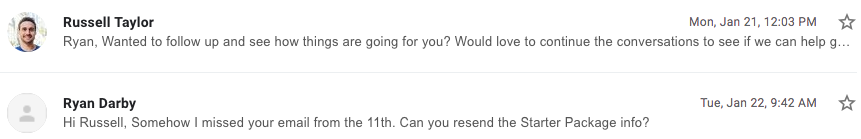
Test Your Setup
Use mailgenius.com to sanity check your work. They will give you a report and show you some low hanging fruit to fix in terms of domain configuration.
Pre Warmup
Before sending Warmup Campaigns, we recommend doing the following:
Manual Daily Sending
Start your warmup activities by having someone log in to the email account manually each day. For the first 1 - 2 weeks, send emails to your own employees/network via the webmail interface. We aim to send 5 -10 emails a day manually from each new email account:
- Have your people open, reply, and mark the emails as important (⭐).
- I can't say for sure, but I have a hunch that if you log in to the webmail version of your ESP (Gmail, Outlook, etc) for a while, it helps show that you are "real" person and not an automated spammer that's just using the APIs.
Newsletter Signups
Go sign up for 5 - 10 popular daily newsletters in your industry. Having daily, inbound emails coming into your new domain from reputable sources will help increase your inbound ratio and make the account look more natural.
Account Registrations
This one is a little harder to quantify, but the theory goes that rarely does a legitimate email address live on an island by itself. You will usually be registered with many companies and services (Twitter, Blogger, Facebook, etc). Go ahead and sign up for a few different services with your new account and make sure they are sending account verification and updates to the new email addresses.
Warmup
The goal of a "Warmup Campaign" is to slowly send outreach sequences to prospects that have a very high likelihood of responding positively. This might mean sending campaigns that are not going to generate sales for you immediately, but instead help build your reputation.
Pre Reqs
- Avoid bounces! Send to only 100% verified emails for warm up. You can use a tool like Klean13 or BriteVerify.
- Start using your preferred outreach software (Quickmail.io, Outreach.io, Reply.io, Persistiq.com, etc).
- Turn off open tracking to increase your chances of getting delivered in the beginning.
- Keep it simple, stupid! Send text only emails with straight forward pitches or questions. Use basic signatures. Don't include a ton of links and images.
(Reverse) Sales Outreach
Instead of emailing prospects trying to sell them your service, flip the script and email companies to ask about their services.
- Is your company hiring? Reach out to staffing agencies and ask for information. Tell them a little bit about your company in the email and ask them some pricing and capability questions.
- Are you in the market to purchase new software or services? Prospect the sales team of some of these companies and send outreach campaigns to them asking for pricing and information.
- Do you have marketing initiatives planned? Reach out to agencies and compare pricing using your new email, versus tackling these tasks internally.
Personal Networks
- How many current clients do you have? Reach out to them from your new domain and ask them a product feedback question, or simply give them an update on the company. Make sure to ask a direct question to ensure a response.
- How many LinkedIn connections do you have? You can prospect these people and email them some free resources or helpful content that they might want to respond to.
Market Research
Are there markets, industries, or business problems that you are genuinely interested in learning more about?
- Is there a new vertical you want to move into? Reach out to these people providing value and ask simple, non-invasive questions.
- Do you have and idea for a new product? Reach out to people with genuine questions around solving the issue for them. "If we could do X, is that something that would be valuable to you?"
Thanks You's
- Use networks like Linkedin, Twitter, or Quora to prospect people that are producing valuable content in your industry. Setup a cold outreach campaign to thank or congratulate them for their contributions. You will get good responses here.
Encouraging Responses
Simply getting someone to respond to your outreach is a great start, but make sure to reply back and have natural conversations with these people. The more back and forth email threads you have with these warm up prospects, the more reputation you will build in the eyes of the ESPs.
Timelines & Schedules
Sending Schedules
If you are starting from zero, you will want to ramp up your outreach a small amount each day. Slow and steady wins the race here. For a new domain, daily sending might look like this:
10, 10, 15, 15, 20, 25, 30, 35, 40, 40, 35, 50, 45, 60Pro Tip: After long periods of sending dormancy, we've seen deliverability plummet if we try and pick up where we left off in terms of volume. If you stop outreach for any amount of time, play it safe and start the ramp up schedule all over again.
Timeline
How much warmup do you need to do, and for how long?
When we work with a new domain, our goal is to organically create conversations with 200-400 new email addresses over the course of 2-4 weeks before we start any of our actual sales outreach.
It's hard to know when enough is enough, but the best answer would probably be to keep doing warmup until you reach the deliverability rates that you want.
Ramp Up
Once you have your warmup activity up and going. You will want to gradually start working in your "Real" Cold Outreach.

Use the same type of ramp up schedule that we outlined above, but apply it to your "Real" campaigns. Watch your open rates closely here to make sure that you are seeing the results you want.
Over the course of a week or so, gradually start replacing warm up emails with your actual outreach emails, creating a smooth handoff.
Conclusion
Interested in learning more?
Get in touch and we can talk about custom packages to help improve your deliverability.
Cite yo' sources
A few experts and colleagues that were integral in developing these insights and techniques:
- Jesse Hernandez @ https://www.mailgenius.com/
- Jeremey & Jack @ https://podcasts.apple.com/us/podcast/cold-email-outreach-with-jeremy-jack/id1272643794
- Jace Campbell @ https://focusandscale.com/
- Chris Lang @ https://www.klean13.com/